

Lead generation comes in many forms and is undoubtedly one of the most important commercial activities any business will have to deal with. Practiced across the world in all industries, lead generation is the process of attracting prospects, often directly to your website, in order to nurture and develop their interest and eventually convert them into customers.
In this post we’ll look at how to use HubSpot CRM as a professional lead management solution along with the world’s most popular CMS, WordPress. We’ll see how the combination of the two can greatly improve your chances of attracting new prospects and converting those prospects into loyal customers.
What to expect in this post
HubSpot is an incredible tool for a growing business, its suite of tools covers Marketing Hub, Sales Hub, Service Hub and more recently their very own CMS. However if you’re a fan of WordPress, enjoying the ultimate flexibility of open source and an unrivaled plugin director of over 58,000 plugins, you're probably going to want to find a way of bringing the two together.
The good news is that you’re not the only one. Thankfully HubSpot are onto this, and to complement their free tools, they also have an official WordPress plugin - HubSpot – CRM, Email Marketing, Live Chat, Forms & Analytics available for free download.
After installation and a little bit of configuration you’ll soon be able to;
So without further ado, let's get this thing installed...
For the most simple installation, use the WordPress dashboard within your site. We would always recommend backing up your site before adding a plugin if possible.
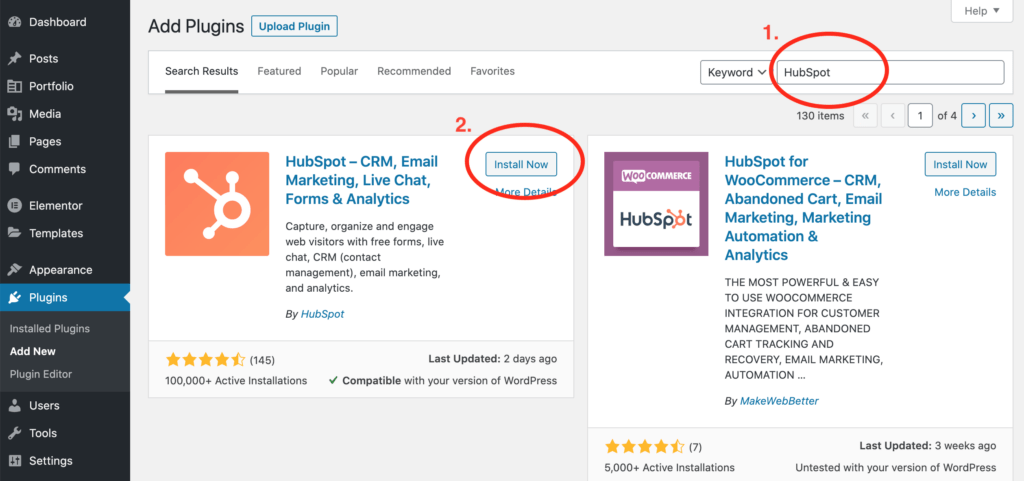
Now that you’ve successfully integrated HubSpot to WordPress, it’s time to put HubSpot to work. The User Guide screen has a few options to get you started. We’re going to start with ‘Turn visitors into contacts’. After all, one of the primary goals of lead generation is to capture the details of your audience.
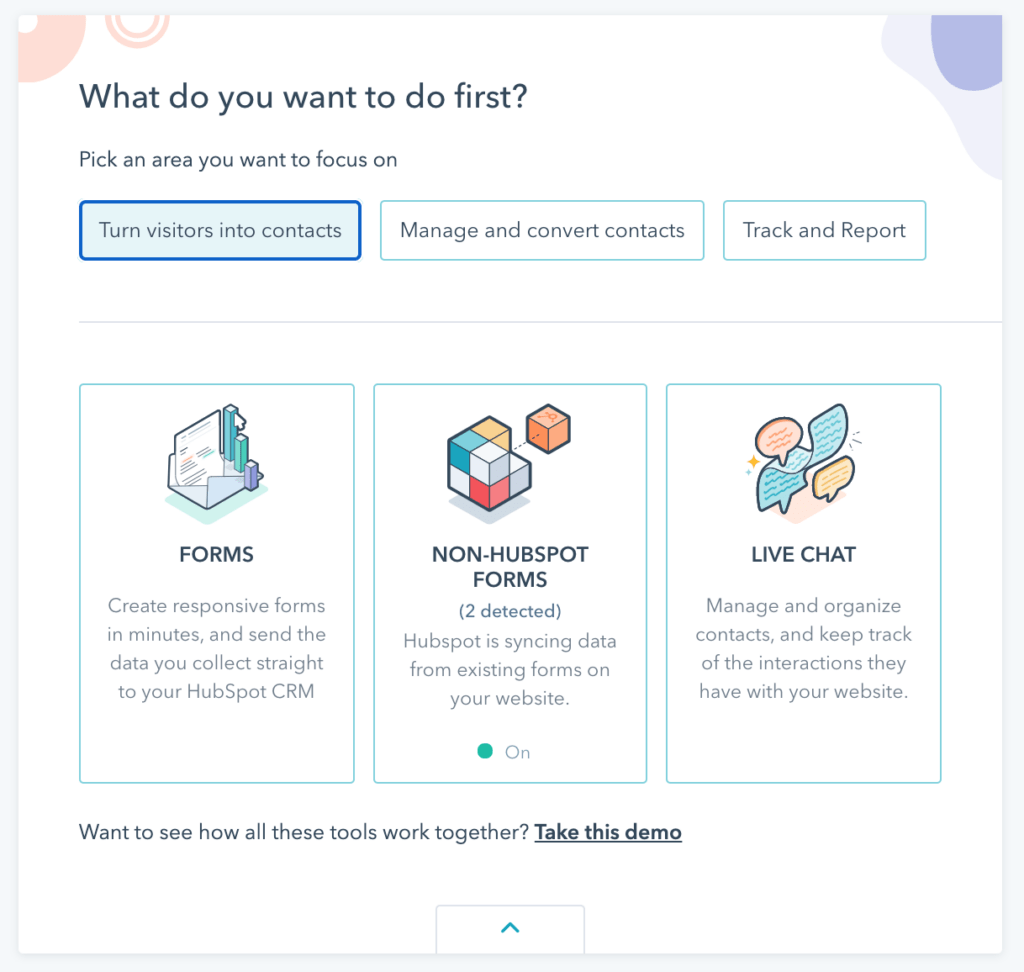
You will notice that by clicking on the first option Forms, the page will redirect you to a new URL, still within WordPress, however the content is now loading directly from your HubSpot admin dashboard. We’ve chosen to go with a Pop-up form that will ask visitors to leave their email address in exchange for some valuable content, such as an ebook.
The idea is simply a value exchange, to most users this will seem reasonable - you give them insightful content to help solve the users problem and in return they give you their email address.
To ensure you are attracting the right viewers in the first place, the content should be helpful and relevant to both the user’s needs and in line with your business proposition. This will create an audience that is aligned with your offering and more likely to engage with future nurturing activities, such as online events or other content offers.
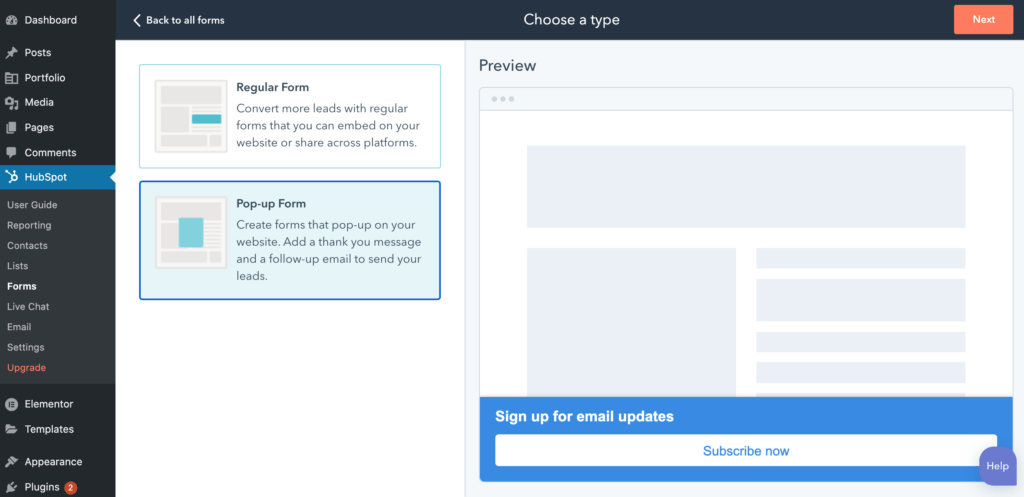
You will now be guided through a series of form-building questions;
What happens next, is where the CRM really starts to join the user’s experience.
As part of the Pop-up form setup HubSpot will prompt you to create a Follow-up Email. Here you can build a workflow that performs a number of automated tasks, including signing the user up to a segmented list within your CRM, which in turn can be used for future marketing or personalised content delivery. If you run a service based business like ours, we also recommend inserting a link to your calendar with the use of the HubSpot meetings tool, which integrates nicely with Google Calendar and Office 365 Calendar.
An example of your Follow-up email content might be something like this;
‘Thanks for downloading our HubSpot CRM guide, it's packed with useful tips and explanations on how HubSpot can drive more leads and keep your valued customers close to your brand.
If you would like a 30min demo of the HubSpot CRM, or want to discover how our team can help integrate HubSpot with your website. Simply book a call with one of our digital experts by clicking here.’
The call link above is actually a live link to access the diary of one of our team members. Feel free to give it a try!
Finally, on this Pop-up form example, you’ll have the chance to choose which pages the form appears on, or even which devices. This means you can optimise certain forms and content for different situations, for example, ebook downloads are uncommon on mobile devices, an exclusive ‘how to’ video might be better in that instance. When you are happy with the preview, go ahead and publish.
Without too much configuration, you can connect a website enquiry submission directly to the HubSpot Sales pipeline, creating an individual ‘deal’ for each enquiry. This makes the sales process far easier to track and manage, which in turn will greatly increase your chances of conversion.
You can now pat yourself on the back, you’ve created a fully automated marketing workflow, whereby users can help themselves to highly valuable content and even book their own meeting in your diary, anytime of the day or night.
We’ve really only scratched the surface with this example of WordPress and HubSpot integration. The HubSpot CRM plugin for WordPress gives direct access to many of the other lead generation tools, such as Live Chat, Email Newsletters, Contact Management and List Segmentation.
HubSpot is a growth platform, bringing you closer to your customers and your teams together, working as one on all your sales and marketing activities. We're created a free, downloadable guide to all the features of HubSpot CRM - its packed with everything you need to know! Get your free HubSpot CRM guide right here

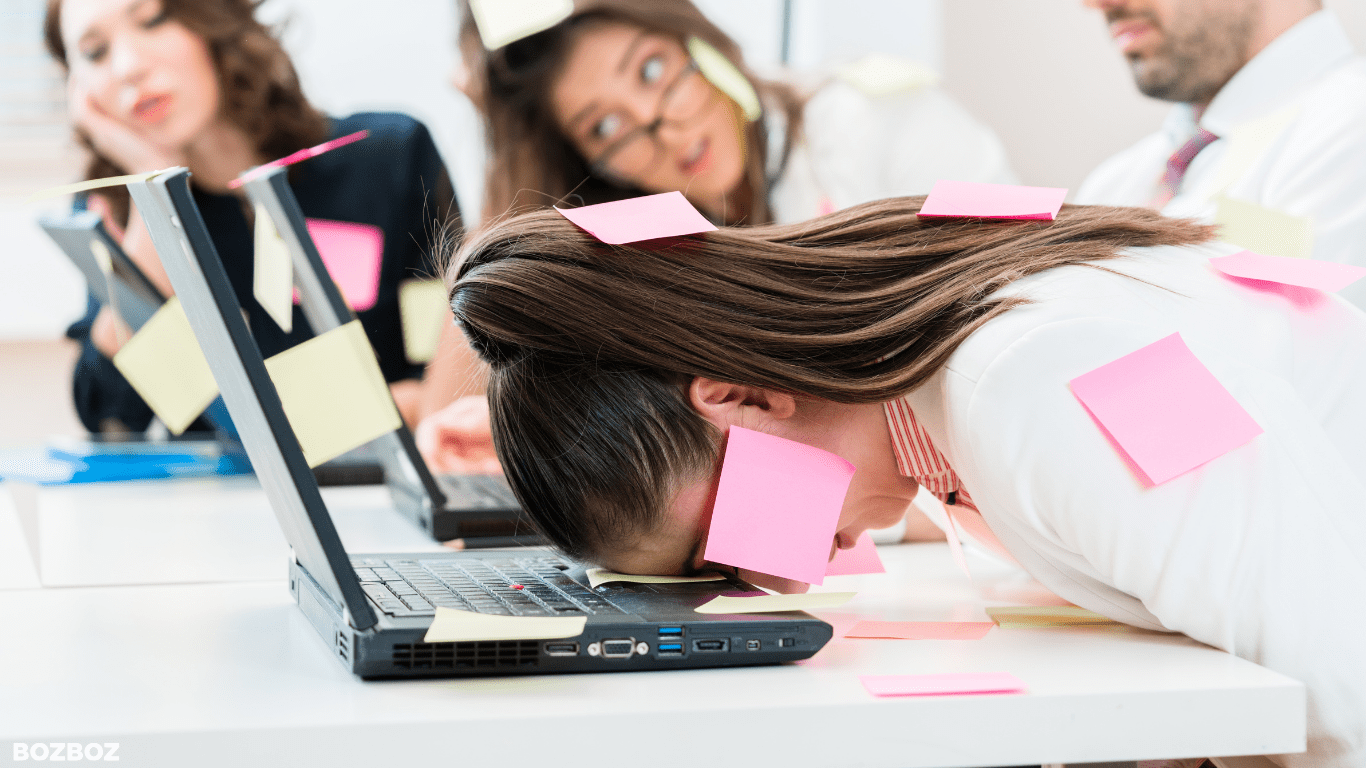

If you want to showcase your offering, convert more leads, provide resources, or all of the above, we can build a website that separates you from the competition.



