

When it comes to website performance, slow page load times are a common pain point for both B2B and direct to consumer brands. A slow-loading site frustrates visitors, impacts SEO, and, let’s be honest, just doesn’t look good for your brand. But here’s the good news - you don’t need to be a tech expert to improve your WordPress website's page speed. With these straightforward, developer-free tips, you’ll have your site sprinting in no time.

Before you start, get a handle on your site’s current performance. Tools like Google’s PageSpeed Insights and GTmetrix give you a quick rundown of your page load times and offer clear, actionable recommendations, scoring your website speed and identifying specific issues. These tools are like website weight assessments - see if you can loose a few inches of bloat.

Pro Tip: Whilst some of the reported issues will be aimed at developers, there will likely be some quick wins you can implement yourself. Check both desktop and mobile scores and aim for a loading time of 3 seconds or less. According to Google, 53% of users abandon sites that take longer than 3 seconds to load on mobile.
Images add visual impact, but they’re often the biggest culprits when it comes to slowing down load times. Tools like TinyPNG and ImageOptim shrink file sizes by up to 70% without sacrificing quality, so your site stays sharp without the drag. For most web use, standard resolution is more than enough, so avoid the high-res trap unless you really need it.

Example: An image file size of 1MB can often be reduced to around 300KB, which can significantly reduce page load times, especially if you have multiple images on a page.
Pop-ups can be a great way to capture leads, but loading them the second visitors land can add weight to your homepage - and irritate users. Instead, consider triggering pop-ups based on user behaviour, such as after 5 seconds on the site or on exit intent. This way, you maintain site speed without compromising engagement.

Did You Know?: Google may penalise sites with intrusive interstitials (such as instant pop-ups) on mobile, so delaying pop-ups can improve not just speed but also your SEO score.
Your hosting provider supports your entire site, choose poorly, and it’s like building on quicksand. If you’re using a budget host, it may be time to level up. Providers like WPEngine come with added speed benefits, including Cloudflare’s Content Delivery Network (CDN), which serves up your site’s content from servers around the world. This cuts down on load times for global visitors and handles high traffic without the dreaded slowdown.

Pro Tip: WPEngine’s use of a CDN can improve load times by as much as 60% for visitors who are far from your primary server location. Check out their services here.
WordPress plugins are fantastic for customisation, but too many can turn into digital clutter. Go through your plugins and decide what’s truly essential. Some plugins even have overlapping features, so by removing duplicates or unnecessary ones, you’ll keep your site light and responsive.
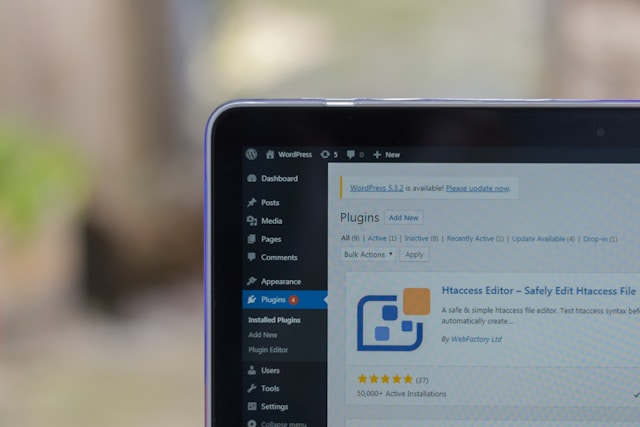
Quick Tip: Deactivate and delete any plugins you’re no longer using to avoid unnecessary bloat. This not only improves speed but also reduces security vulnerabilities. Ask for support if you're not sure.
Images and videos can significantly slow down your website if they all load at once. By enabling lazy loading, media files are only loaded when they're about to enter the user's viewport. This reduces initial page load times and improves overall site performance. Many WordPress sites have this feature built-in, but if yours doesn't, you can easily add it without coding. Regularly check to ensure lazy loading is functioning correctly across your site.
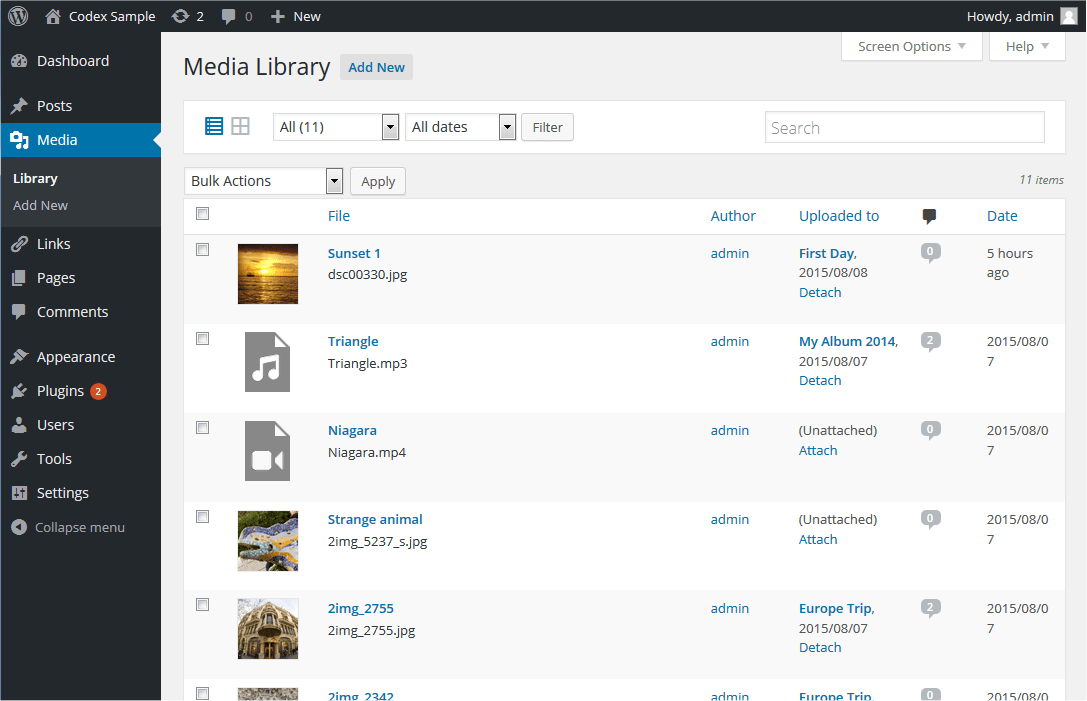
Pro Tip: Install a plugin like Lazy Load by WP Rocket or Smush to enable lazy loading effortlessly. These tools are user-friendly and can boost your site's speed instantly.
Not all WordPress themes are built with speed in mind. If you’re using an older or feature-heavy theme, consider switching to a lightweight, performance-optimised option. Look for themes that specifically highlight speed as a core feature. Sometimes a simple switch can make a world of difference.
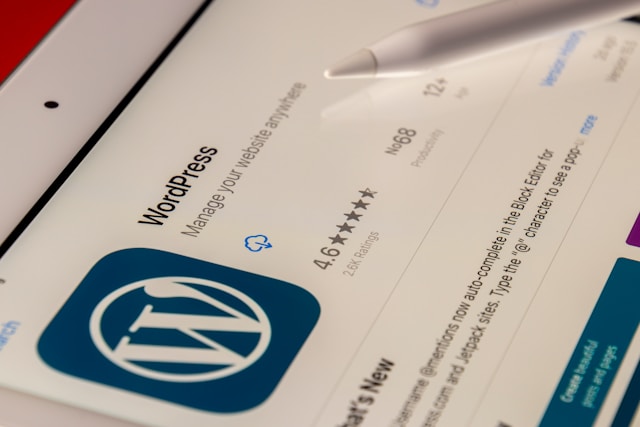
A fast website creates a positive user experience, strengthens your SEO performance and ultimately makes your brand look polished and professional. Faster load times keep visitors on the page, improve engagement and support higher rankings in search engines. Implementing even a few of these changes can lead to noticeable improvements across the board.
At Bozboz, we focus on balancing performance, simplicity and user experience. These straightforward fixes are a great starting point to improve your WordPress website's page speed, and if you’re ready for more tailored enhancements, our team is here to help you make that happen. Get in touch



If you want to showcase your offering, convert more leads, provide resources, or all of the above, we can build a website that separates you from the competition.



